Family Dollar is one of the largest variety store chains in the U.S., with over 9,000 locations and a rich selection of products. The retailer offers food and beverages, household items, electronics, personal care products, office and school supplies, apparel, and pet supplies, to name a few of the major product categories.
Advertisement:
Besides the many products that can help you stock up on the items you need in a single shopping session, The retailer features regular deals, such as the Family Dollar weekly ad and seasonal offers, so that your savings can add up.
Digital coupons are also a simple and easy way to save when shopping at Family Dollar. They are like paper coupons but easier since you won’t have to cut them. All you have to do, as we will see below, is clip them to your account. If you want to take advantage of this type of deal, here is a guide to help you access and redeem them with ease.
Getting Started
If you’re new to Family Dollar and online shopping at this retailer, when visiting the official website, you will see that there is a section dedicated entirely to coupons, namely Smart Coupons. Here is where you will find all the available digital coupons, but you will see that if you try to clip a coupon, you will be required to sign in or create an account in order to be able to do so.
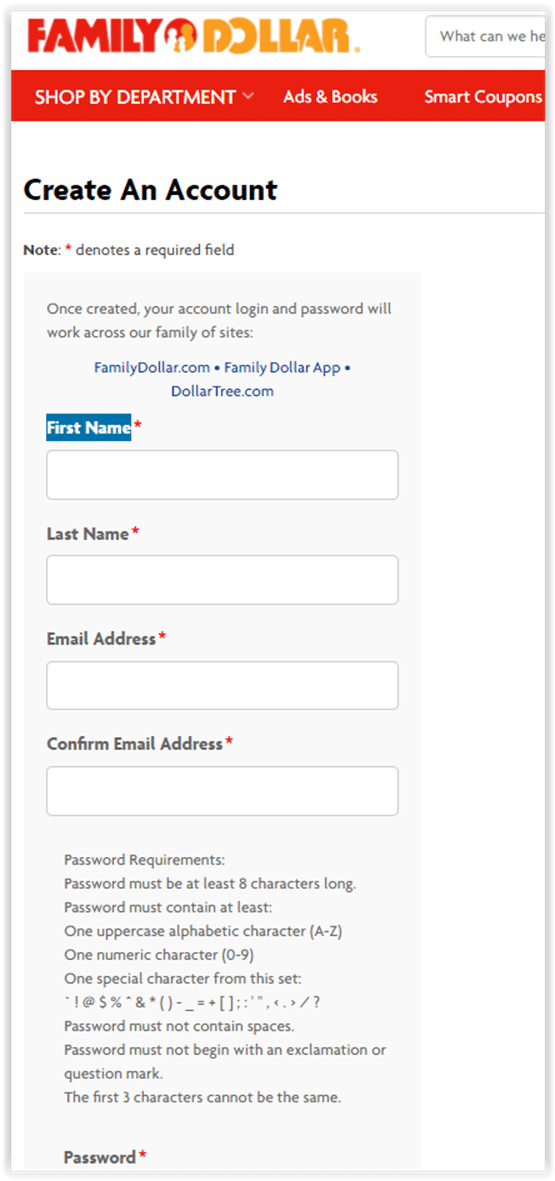
Advertisement:
What’s great is that once you create an account, you can use the account login and password across the retailer’s family of sites, including FamilyDollar.com, Family Dollar App, and DollarTree.com.
However, keep in mind that when you create a new FamilyDollar.com account, you won’t be automatically signed up for a Smart Coupons account. Therefore, you will have to select “Sign me up for Smart Coupons” to join.
Speaking of the retailer’s app, if you’re often on the go, you might want to download the Family Dollar App for a more convenient shopping experience. The app is available for both iOS and Android devices and can be downloaded from the App Store or Google Play. It comes with functions that will simplify your shopping process and help you clip smart coupons easily and rapidly. Plus, you can create a digital account via the app.
How to Access, Clip, and Redeem Smart Coupons
Once you’ve taken the steps mentioned above, make sure you log in and go to the Smart Coupons section. Here you will find coupons that apply to various product categories, including health & beauty products, general items, baby products, home items, and pet supplies. The filters available will further help you find the coupons of interest with greater ease.
To clip the coupons you want to use, just click “Clip Coupon” when you use the website to access this section. If you use the latest version of the Family Dollar app, you should click the “+” within the coupon. Keep in mind that clipped coupons cannot be unclipped.
In order to find out all the details regarding a specific coupon, just click the information icon located in the left corner at the top of each coupon. You will thus find out more about the terms and conditions that apply and how you can use that coupon. The expiration date is visible without extending the information section.
For example, at the time of writing, Family Dollar shoppers could benefit from a $5.00 OFF $25.00+ storewide coupon or save $1 on any two cereal boxes from the ones featured in this promotion.
If you want to see the coupons you’ve clipped, go to the “Clipped” tab on the website or within the Wallet tab in the latest version of the Family Dollar app.
Clipped coupons are available immediately after you’ve added them to your account, so you can check the latest digital coupons even when you’re in-store. What’s more, Smart coupons are frequently updated, and you can sort them by using the “Newest” filter on the website or within the app. New coupons should display a banner at the top saying “new.”
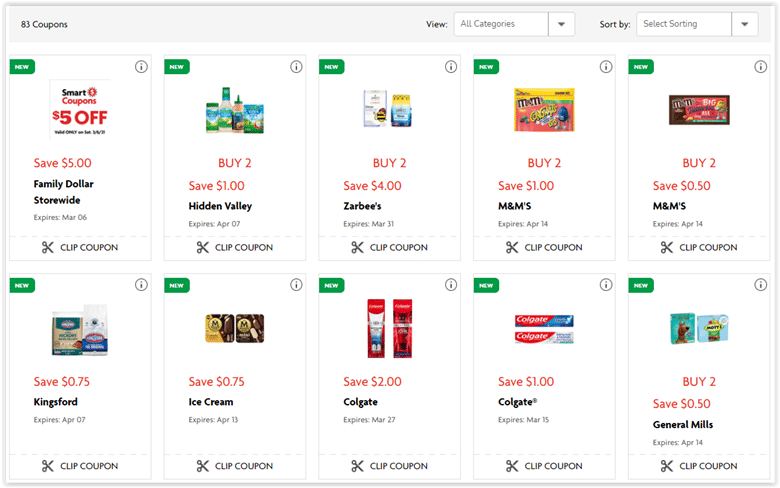
Advertisement:
The smart coupons you have clipped will be redeemed at the register when you purchase the qualifying product and enter your phone number that is associated with your online account. The 10-digit number should be entered into the PIN pad at checkout after the clerk has scanned the first item and before the clerk totals the transaction. You can also scan your Family Dollar app barcode to speed up the process. You should see the redeemed discounts on the receipt once you’ve purchased the products.
Smart Coupon Limits
Smart coupons can help you save significantly, especially since there is no limit as to how many coupons you can clip. This limit is only given by the number of smart coupons available at the time of your purchase. However, each coupon can only be clipped once and used on one item. To find out more about the terms of each coupon, refer to the coupon details section we’ve mentioned above.
Terms and restrictions apply when it comes to couponing at Family Dollar, so it is best to read the coupon policy as well as the Smart Coupon policy before to make sure you follow the rules and thus benefit from the digital coupons you’re interested in. For example, if more than one Smart Coupon applies, the highest discount offer will be redeemed.
Advertisement:
An important thing to keep in mind is that smart coupons are manufacturer coupons as well Family Dollar store coupons, so the terms and conditions mentioned in the coupon policy apply. Plus, make sure you check your individual plan with your mobile carrier as standard data fees may be applied by your mobile carrier when you create or access your account.